I’ve been using Google+ over the last 4 years and I haven’t found it as intuitive as the Facebook platform. Like many like minded business owners, it became easier to stick with the Facebook app than the Google+ app. In fact there was talk not so long ago of whether Google+ would even survive the social media channels. And here we are.
Over the last week Google+ has made some impressive changes to their platform and I have certainly found it a lot easier to navigate.
The official Google Blog has this to say about the changes “Since we last posted, we’ve spent a lot of time listening to what people using Google+ had to say. There were two features they kept coming back to: Communities, which now average 1.2 million new joins per day, and Collections, which launched just five months ago and is growing even faster. Whether it’s the Nonfiction Addiction Community, where people can be found discussing the best in Crime or Travel storytelling, or the Watch Project Collection, where more than 40,000 people are following an antique watch hobbyist, these are the places on Google+ where people around the world are spending their time discovering and sharing things they love”
How do the new changes look and feel?
I went into Google+ on my iPhone and was pleasantly surprised at the new look and feel of the site. I found it easy to navigate and Google has definitely put communities and collections front and centre.
How do you get the new Google+
Google have been rolling out the new look and you in order to get access you have to opt in to it. When you open your device – whichever one you may use because Google+ have made the experience a smooth one across all the devices – you should see a button that says ‘opt-in’. Click on this and you will be taken to the new site which will prompt you through the process.
What can you expect?
Navigation is pretty darn easy on a mobile device and the desktop. You can see by the photo attached that after you have accepted the new version, Google+ prompts you to go to featured collections first and you can get lost in all the collections available. If you choose to follow a collection, it will show up on your page.
At the bottom of the screen, you can see the words Home, Collections, Communities and Notifications. You can see how Google+ is putting these two front and centre. Toggle to the Communities tab and you are immediately shown communities that you can join. Don’t be too hasty to join whatever is being served.
Go through the guiding principles and search for communities that you would like to be associated with. Communities can be likened to Facebook Groups.
The guiding principles are:
• How active is the community?
• How many people are in the community?
• What is the content like in the community? All promotions?
• Is it related to your business or product (if being used for business purposes)
Like Facebook pages, Communities can also be public or private. You can see this on the last photo below.
What else is new?
Adding people to circles has become a whole lot easier. Of course you have to create the circles before you can add people to them. Once you have your circles, then double tap the follow button and you can tick the circles you want the person to belong to.
Circles are great for targeting information to different audiences. Kinda like targeted posting.
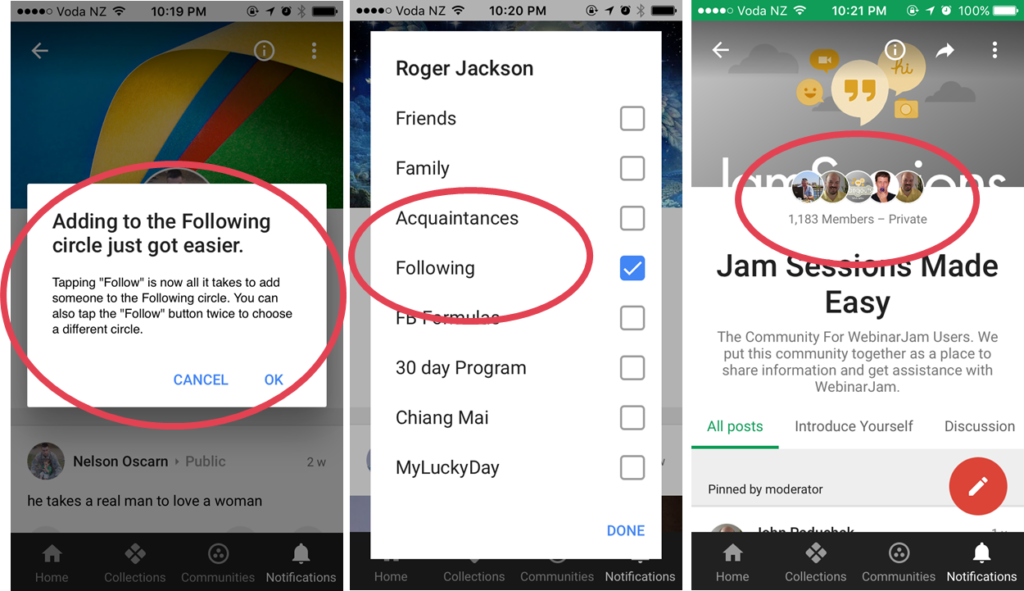
Have a play around with the new Google+ and let me know what you think. Also feel free to add information on any other features that you use to make using the new Google+ a pleasure.
Reference Google Blog

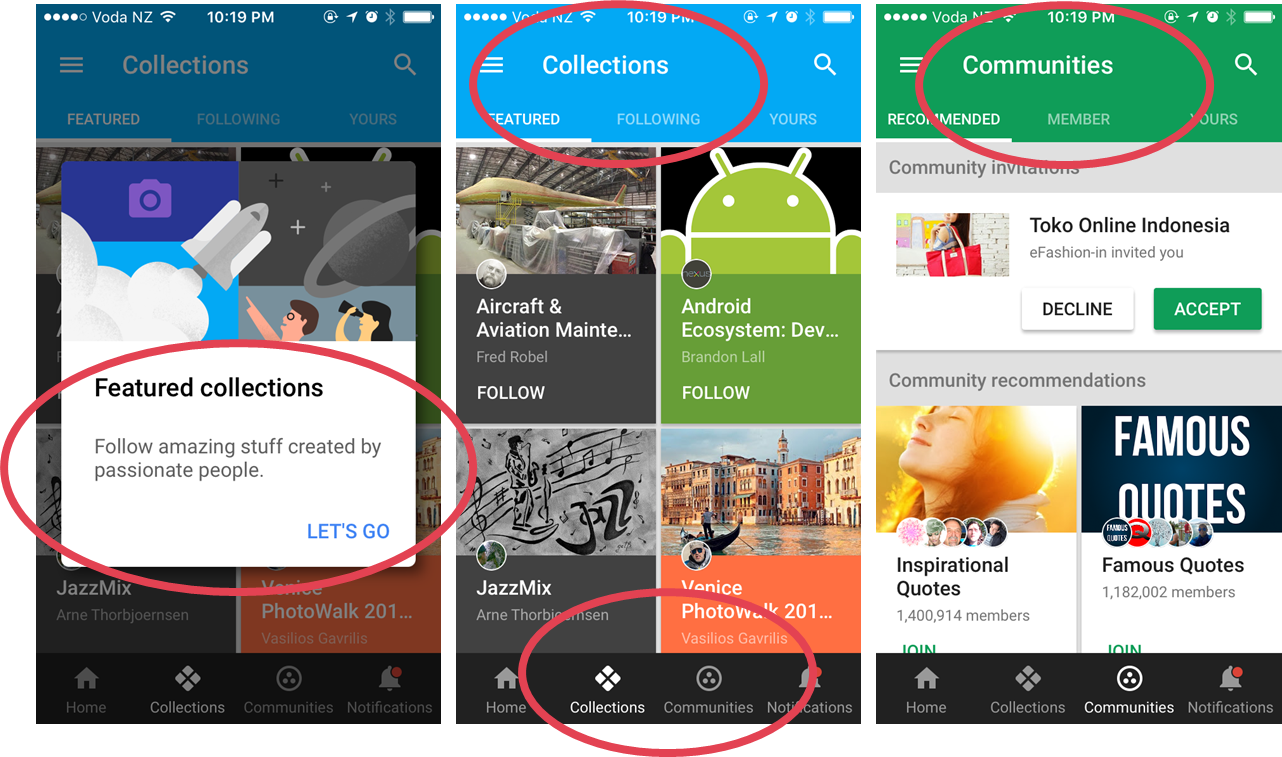
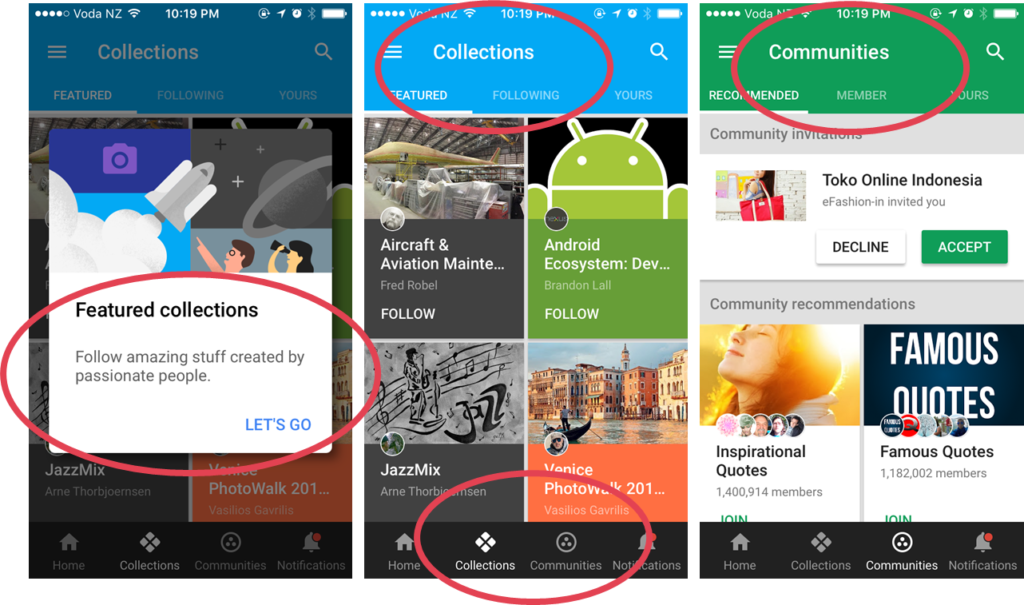

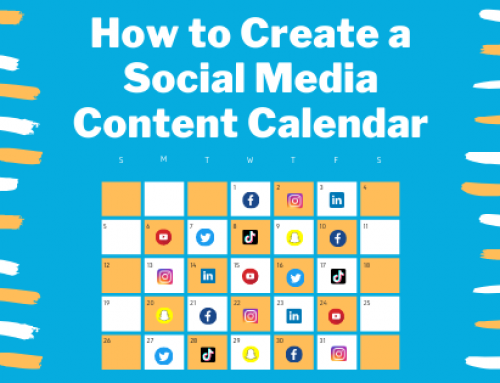

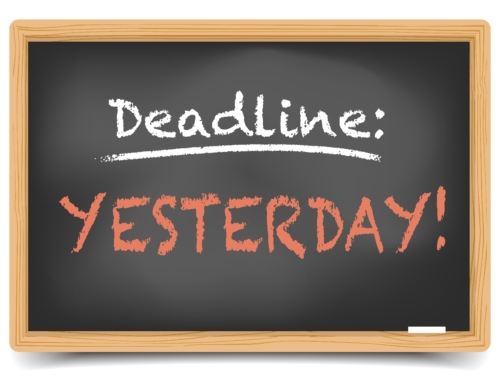
Google
Thank you for putting this together – a really great article about Google + and the updates. Much appreciated. .
Thank you Noogler